Before I started blogging, I spent a good handful of months as a silent reader — I’d eat up the words of my favourite bloggers on a daily basis without ever really interacting with them. Whaaaaaat?! I was shy! But despite my shyness, it wasn’t long before I started feeling the itch. You know the one I’m talking about… the itch to start a blog of my own. And why not?! I loved to write; I loved to take pictures; and I loved the idea of being part of a community of like-minded people.
So after debating it for weeks and trying to come up with the perfect name for a few more weeks, I finally took the plunge. I’m not even kidding when I say that I had a panic attack after publishing my first post, but starting a blog was seriously one of the best decisions I’ve ever made. Not only has it introduced me to so many amazing people, but it’s opened me up to opportunities that I honestly never dreamed of.
Does any of this sound familiar? The desire to write? To share? To be part of an awesome community? If so, then this post might just be the last little push you need to finally take the plunge and start a blog of your own, since I’ll be walking you through the step-by-step process of… well… how to start a blog 😀 And if you already have a blog [that’s not self-hosted], maybe this will help convince you to make the switch!

There are three main steps to staring a blog:
1. Setting up a domain name and hosting.
2. Installing WordPress.
3. Choosing a theme.
Let’s take a look at each one in more detail.
1. Setting Up a Domain Name and Hosting
The best part! Before you can start sharing your brilliant content with the world, you need to have a domain name and a little bit of rented webspace to call home.
Your domain name is basically your web address — mine is runningwithspoons.com. It’s a good idea to have it be the name of your site to make it easier for people to find you, but it can pretty much be anything you want. You should also have a few different options picked out just in case your first choice has been taken.
When you have your list of names, you can head on over to Bluehost to see if they’re available. Just enter the name you want in the box on the left, make sure the .com is selected, click next, and keep your fingers crossed!
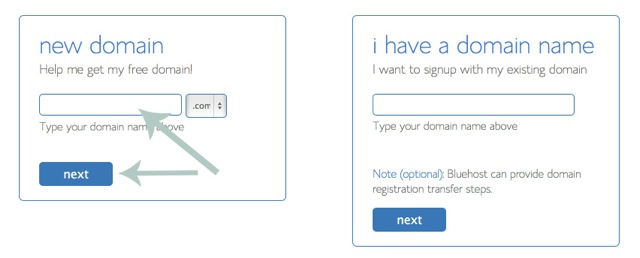
Once you have your name all set up, it’s time to get hosted!
Hosting (or self-hosting) is basically renting space on the web to store all your content — like a house where you keep all your stuff — and your host is like your landlord.
There are a few places on the web where you can do this for free, but for anyone who wants to get serious about blogging, self-hosting is the only way to go. Yes, you have to pay for it, but it doesn’t cost much at all (as little as $5 a month), and comes with some really great advantages like:
- more control over the look and feel of your blog (think themes and design options),
- plugins that enhance the blogging experience for you and your readers, and
- the ability to advertise, and therefore monetize, your blog.
For my host, I chose to go with Bluehost. Not only do they have great rates, but their customer service is top notch and they give you your domain name for free when you sign up with them. Winning!
Bluehost gives you a few different options when it comes to hosting packages, with 1, 2, or 3 year terms. I chose to go with 3 years since I knew I wanted to keep blogging for a while and it had the best monthly rates, but you can choose whichever option best suits your needs.
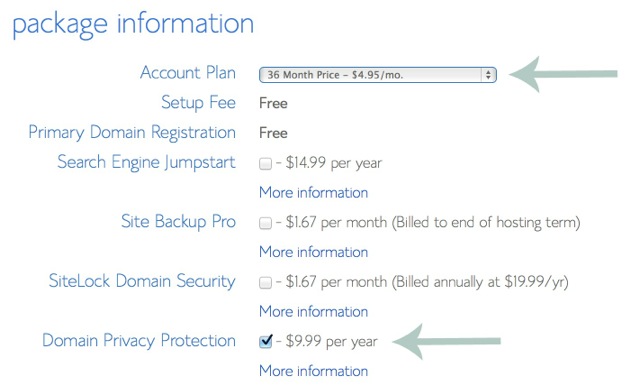
It’s also highly recommended that you purchase Domain Privacy Protection, since that keeps your name, address, and phone number from being displayed to the public.
2. Installing WordPress
Now that you’re all set up with Bluehost, it’s time to go ahead and install WordPress. This will be your blogging software and the platform from which you’ll do almost all of the work for your blog. It’s really easy to use and what I personally use for runningwithspoons.com. And the best part is that it’s super easy to install!
First, log in to your Bluehost account from their main page with the information they sent you in the introductory e-mail. This will get you to your control panel, where you’ll need to scroll down to Website Builders and click on WordPress.

This will take you to the following screen, where you’ll just need to hit Install.
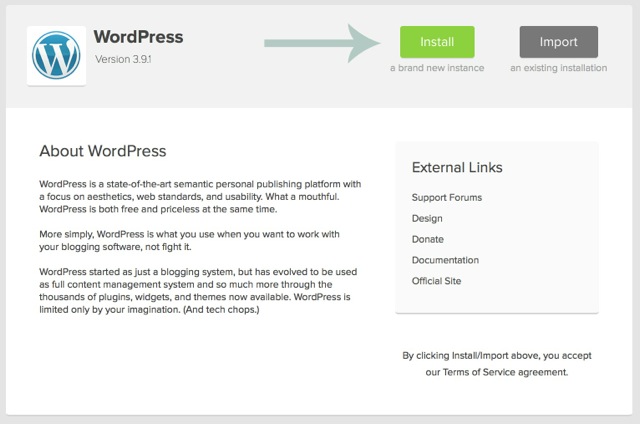
From there, all you need to do is hit Check Domain on the next screen, since your domain name should automatically be filled in.
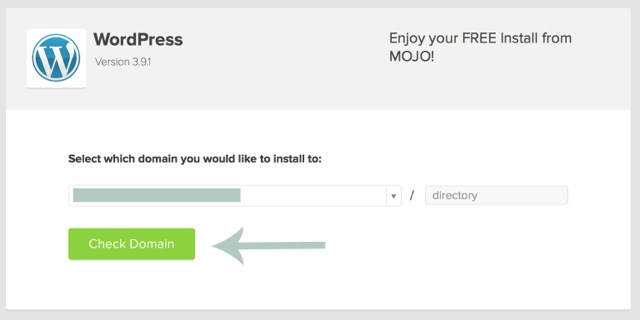
Almost done! The next screen will let you Show Advanced Options. Check that box and go ahead and set up a user name, password, and e-mail address that you want to receive information to. Make sure you remember this since you’ll need it to log in to your site later on!
Next, check the box that says automatically create a new database for this installation and the one that says you have read the terms and conditions. Finally, click Install Now and you’re all good to go!
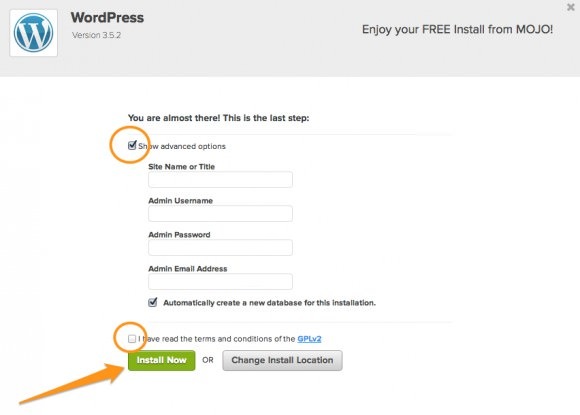
To access your WordPress platform and begin working on your blog, type the login URL into your web browser. This is the address that looks something like www.yourdomainname.com/wp-admin. It will take you to a screen like this where you’ll enter the username and password that you set up for yourself. This is how you’ll log in every time you want to access your blog.
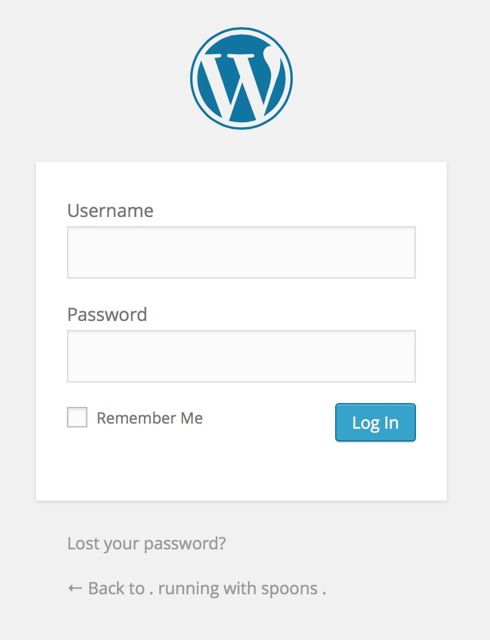
3. Theme and Design Options
Now that you’re all moved into your new home, it’s time to decorate! A theme is how your blog is laid out visually. It dictates your content area, your sidebars, your colour scheme, your header, your menus, etc. It’s basically the layout your readers see when they visit your blog.
WordPress offers a tonne of free theme options, which you can look through here. But as with free hosting, free themes are somewhat disadvantageous in that you have to stay within the bounds of a pre-determined layout with limited control over most aspects of it. If you feel your creativity being stifled, the solution is to purchase a premium theme.
For Running With Spoons, I use The Thesis Theme for WordPress.
I love Thesis because it gives me unlimited control over my design without having to worry about any complicated coding. The option is there if I want it, but it’s not necessary to make my blog look good. And signing up also gives you access to an amazing community that will both inspire you and help you out with any issues you might have. I’ve been using it since day 1 and have no complaints!
Once you pick your theme, all that’s left is to set it up and voila! You’ve got your very own blog!
Disclaimer: Some of the links mentioned above are affiliate links and I will earn a commission if you purchase through those links. However, my recommendation of them is based solely on the fact that I use those products myself and find them to be extremely beneficial. If you have any questions, feel free to e-mail me ([email protected]).

Bloggers: How long were you silent readers before you started blogging, and what made you want to start?
Readers: Do you ever feel the itch to start a blog yourself?
More places to find me!
E-mail — [email protected]
Twitter — runwithspoons
Facebook — runningwithspoons
Pinterest — runwithspoons
Instagram — runwithspoons
Bloglovin — runningwithspoons









Hi Amanda,
I was researching food & nutrition today, and your website popped up. This was the article that I was reading. Your initiative demands praise. Great stuff! Thanks. Anyways have a great day. Please keep posting your articles consistently.
Hi Amanda!
Love the fact that you’re giving actionable advice. However, is everything in the guide still valid as it’s already almost 2019?
Thanks!
Jamy
Hey Amanda
Your post is a great example of 80/20 rule. It quickly helps one to take action and have a live blog. I personally know people who want to learn each and everything before starting. As a result, they never start. Great work!
Hello admin, i must say you have very interesting articles here.
Your page should go viral. You need initial traffic boost only.
How to get it? Search for: Mertiso’s tips go viral
Thanks for this post. I’ve been following Running with Spoons for several years now, but only recently have been getting the “itch” to blog.
Thank you so much for this post. I am planning to start my own blog. For past few years, I have been working in partnership and now I have realized that I should start a blog that would be mine only. So your post has inspired me and it will be helpful in setting it up.
Web hosting is very important for a blog. One should choose perfect web hosting service to host website.
I’m planning for a Blog and I’m a newbie in this Blogging industry. Hope your information helps me alot to stand in competition.
http://www.hostingtipscoupons.com/
Oh, thank you for sharing your story with us. I have started my food blog and it is so true about what a person goes through; fears, doubts, so many things to learn, not to mention the efforts of taking good photos and so much more. I even had several burn outs…….. Thank you, thank you !
Hi!
I just purchased my domain and on the search for a perfect theme. Blogging is such a side thing I dont even know if I will want to get too into it or not, so I dont want to spend any more money on it, Do you think a free theme would be alright? are there problems with them? is it hard to switch to a more professional one later?
Word press isn’t free through bluehost. I just decided to make the leap into blogging…. and I may unleap. The cost keeps piling up and up. I was super motivated after reading this post of yours, but it looks like times have changed.
ignore what I said, the guy I was talking to was just trying to upsale and made it sound mandatory
Thanks for clearing that up, Kate! I was kind of wondering since WP has always been a free blogging platform.
Thanks for this post! I have been a silent blog reader for a few years, and have been thinking about creating my own blog. I was just thinking about blogging on WordPress, but maybe i should start with self-host? I think picking the right domain name is challenging for me. That’s the main reason why i still haven’t started a blog yet. So hard to find a perfect name.
That was the hardest part for me as well! I went straight into self-hosted when I came back to blogging, and I’m glad I did because it’s a lot easier than switching everything over later. If you think it’s something you’ll like, I definitely recommend self-hosted!
Hey thanks for sharing this article. It is so detailed that I can clearly make 100 Blogs out of these topics. Thanks for sharing.
I just kept nodding my head as I read this post because it was exactly what I went through. I was a silent reader for almost a year myself and the itch just grew and grew. Like my intuition was telling me to just listen and do it. And the day I wrote and published the first piece I had a “what have I dooooone moment.” The doubts, the fears, everything just came up. Glad to know I’m not alone in that feeling! Thanks for sharing your story.
Thanks for sharing! Like you I had been reading blogs for awhile, and this post helped me start my own!
Thanks so much for this post! I just started my blog and this post was super helpful in setting it up 🙂
You can check out my first post here:
https://cinnamonandheels.wordpress.com/2015/11/28/2015-holiday-gift-guide/
xoxo
素晴らしいの問題は完全に、あなたが単に新しい読者を獲得しました。過去 何日か産 |あなたはあなたどのあなたがすることをあなたのポストについてはどうお勧めでしょうか?任意の正の?このポストポストを
Right here is the right blog for everyone who would
like to find out about this topic. You know a whole lot its
almost hard to argue with you (not that I really would want to…HaHa).
You certainly put a new spin on a subject which has been discussed for many years.
Wonderful stuff, just excellent!
Back in 2009 when I started blogging, there were only handful of CMS to start a blog. Luckily, WordPress was in the market at that time.
So I started my journey with the WordPress and learned a lot to work with it.
Unfortunately, there were no such guides on the internet which could guide me the exact step by step procedure to start a blog.
Bravo Amanda, for writing such an awesome step by step guide that is going to help too many young Entrepreneurs.
Thanks for putting efforts on this guide. 🙂
My first comment ever on a blog! I’ve tried in the past to start a blog, but I’m so not a Tech person, that I gave up… maybe I was not using the right platform… but it’s still in my mind… You make it sounds so easy! But in the same time, it sounds also “chinese” for me… I will have to make the jump! Thank you for pushing me further in that direction!!
Love your blog and I am inspsired to start my own. Was wondering what version of thesis you are currently using (basic or professional)?
I’ve just been using the basic version of Thesis, Teresa! You can always start with that one and upgrade later if you feel like you need more, but I’ve found the basic version to be just fine.
witaj Amantko gosc z Polski zgadnij kto?