Ask and ye shall receive!
Quite a few people left comments on my last post saying that they’d love for me to highlight some of my favourite WordPress plugins, and since I know how big of a pain in the butt it can be to try and figure those things out, I’m more than happy to oblige and share what I know. This list is nowhere near exhaustive, as there are a crazy amount of plugins out there that do basically everything, but I try to keep the number of plugins I run pretty minimal so they don’t bog down the loading time of my blog, and these are the ones I consider pretty much necessary.
A few things to note. First, you need to be running a self-hosted blog on WordPress.org, not WordPress.com. You won’t be able to download and install plugins on WordPress.com, which was definitely the biggest motivating factor for me when it came to deciding whether or not I should switch over to self-hosted. You also need to be working with the WordPress platform, so sorry to all my Blogger friends!
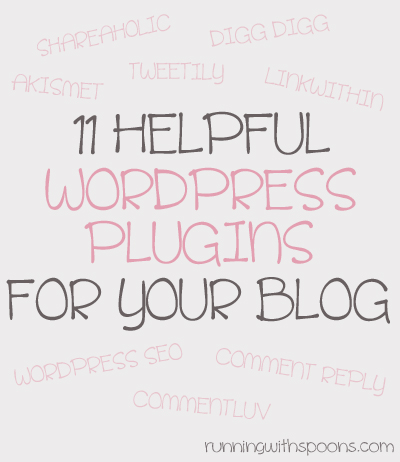
Akismet
This plugin is a must, in my opinion. It goes through all the comments left on your blog and filters out the spammers so they never appear in your posts and you don’t have to go about removing them manually. It’s not 100% foolproof and has been known to let a few spammers slip through the cracks while labelling ‘real’ people as spam, but these instances are rare and easy to fix.

CommentLuv
This plugin is an awesome way to encourage readers to leave a comment on your posts and reward them for doing so. It checks their site while they type up their comment and automatically puts up a link to their latest post at the end. It’s a great way to discover new blogs and encourage engagement.
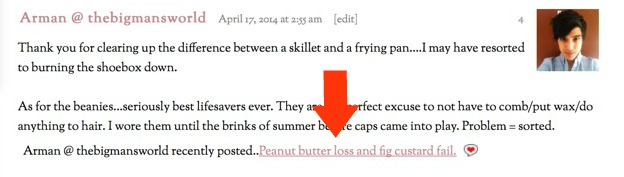
Comment Reply Notification
This plugin was one of the main reasons I wanted to go self-hosted. I don’t know about you guys, but I rarely ever go back to a blog to check if the author replied to my comment — I read too many and I don’t have that kind of time. CRN automatically sends an e-mail to your commenters when you reply to their comments so that they’ll know you replied without having to check back. This is great because it helps you make connections with your readers and encourages further discussion & engagement in your comments section.
Digg Digg
The newest plugin I added to my site, and one I’m already in love with. Making it easy for your readers to share your posts on various forms of social media is a great way to get more exposure and attract more people to your blog, but not every reader is reading with a sharing mindset and often doesn’t think about Tweeting, Liking, Pinning, or Stumbling a post. Digg Digg’s floating bar is like a gentle nudge reminding them to do so — it’s not obnoxious, yet the scrolling movement is enough to attract attention and encourage a share.
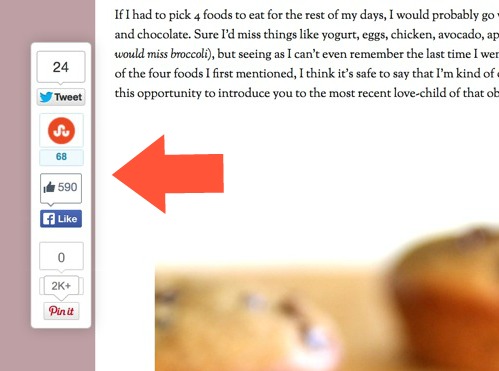
Google Analytics for WordPress
Google Analytics is basically the gold standard when it comes to tracking your site stats, which are extremely important when you’re trying to connect with companies for campaigns or even just figuring out who your audience is. This plugin makes it possible to easily study your stats in your WordPress dashboard and track things like page views, unique visitors, duration of stay, pages per visit, and what kind of device your readers are using, as well as where they’re from.
LinkWithin
This plugin is an awesome way to give your older posts more attention by including a handful of related posts with thumbnails at the bottom of each of your blog posts. You want your readers to stick around and explore a little bit before leaving your page, and presenting them with some related content they might be interested in is a great way to do that. This plugin helps reduce bounce rate and increase overall page views — it’s definitely a sizeable source of traffic for me.

Pinterest Pin It Button For Images
Pinterest is becoming one of the best ways to attract traffic to your blog and this plugin makes it easier for your readers to share your content on Pinterest by adding a small link button to the corner of whichever image they hover over with their mouse.

Recipe Card
The plugin that I use to publish my recipes. It has built-in search engine optimization that increases your chances of ranking higher in Google, as well as including a thumbnail of your recipe in the snipper. It also has options for readers to easily save and print your recipes. It’s incredibly easy to use and infinitely customizable. Definitely my favourite of any of the recipe plugins that I’ve come across, both visually and functionally.
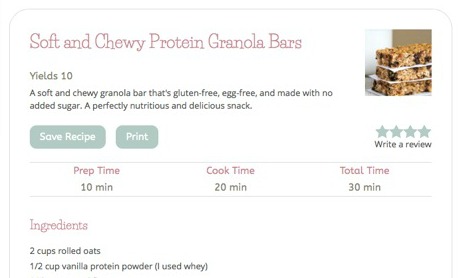
Shareaholic
Sharing is caring! I feel like I’m starting to sound like a broken record here, but encouraging readers to share your posts on various social media platforms is a great way to give your blog some more exposure and attract new readers. Shareaholic makes it easy by adding a bar to the bottom of each of your posts which includes buttons to various social media platforms. You can customize which buttons you want to show up, as well as include the option to convert your posts to a printer friendly format in case a reader wants to print them out.

Tweetily
This is another great way to give some of your older posts more exposure. Tweetily will randomly go through your older posts and automatically tweet links to them throughout the day. You pick how many times per day you want it to do this, as well as what you want it to say before the link. It won’t always choose the most amazing posts, but sometimes you’ll get lucky with a gem that you can direct newer followers towards.

WordPress SEO
Optimizing your posts for search engines makes it more likely that they’ll rank higher in Google, which makes it more likely that people will find your blog when they do web searches. This plugin analyzes your post to make sure your SEO is good by helping you focus on keywords and allowing you to change your post title and snippet. SEO can be a real hassle to learn, but it also makes a huge difference in the amount of organic traffic that you can get to your blog.
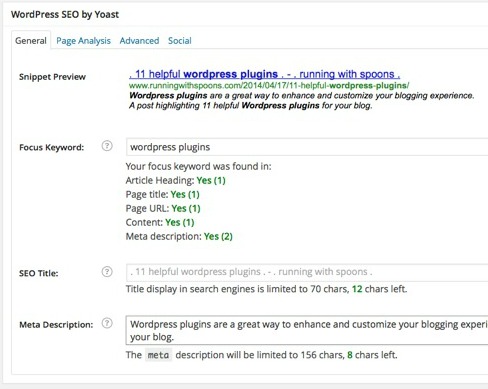

Non-bloggers: Don’t be shy and say Hi! I love hearing from you 😀 Are you enjoying a day off today?
E-mail — [email protected]
Twitter — runwithspoons
Facebook — runningwithspoons
Pinterest — runwithspoons
Instagram — runwithspoons
Bloglovin — runningwithspoons







Thanks for sharing a useful WordPress plugin.
I would like to suggest another blog related plugin, which is the WordPress Blog Designer plugin. It is a free WordPress plugin that allows you to change the layout and design of your blog. It has some features like responsive support, a cross-browser, post per page management, and much more.
Take a look: https://bit.ly/3fe16mG
download milk and honey pdf book now in hindi and english both versions
I know and use some of these (love Akismet and comment reply and link within) but had no clue about “Digg-Digg” or “Shareholic” or “Tweetily” – I gotta experiment with these! Are they compatible with WordPress 3.9 -the new updated version?
amazing post and very usefull .thanks i earn to much for this thanks
I think this site has got a truely interesting subject.I appreciate the info here and will bookmark this site… keep sharing such stuff
Great article!
Comment Luv is also a very good plug in!
Keep up the great work!
Perfect writing style, perfect research and attention to detail, not only to events but to emotions felt. Thank you so much sir for your great post on the great blog
I think best stuff
I know and use some of these (love Akismet and comment reply and link within) but had no clue about “Digg-Digg” or “Shareholic” or “Tweetily” – I gotta experiment with these! Are they compatible with WordPress 3.9 -the new updated version?
REPLY
amazing post and very usefull .thanks i earn to much for this thanks
Perfect writing style, perfect research and attention to detail, not only to events but to emotions felt. Thank you so much sir for your great post on the great blog.
I was very pleased to find this web-site. We wanted to thanks for your time for this wonderful read!! I definitely enjoying every little little of it and I actually maybe you have bookmarked to check out new stuff you blog post.
Thank you for the list. We already got some of the functions, but I will have to check out some of the other plugins 🙂
Hello Amanda,
This is wonderful!
I have been using some of the listed plugins like Akismet, WordPress SEO and Pin It! I would say they are superb for me and results are just great.
Happy to find this post on Pinterest! And I’d love to share it!
~ Adeel
Comment Luv “plugin is an awesome way to encourage readers to leave a comment on your posts and reward them for doing so.” – I agree. I actually search Google with “Comment Luv” as a search term. It’s the reason I found your blog.
I highly recommend Askimet and just started using Backup Buddy. Even though you have to pay for Backup Buddy, it’s good to know your stuff is covered. I’ll have to check out a few others on the list, looks great!
I learned so much from this post. Thanks a lot!!!
Nice list! I am always and ever looking for new plugins and love it when fellow wordpress blogger share their knowledge. WordPress is constantly developing and so are plugins and themes; there is always something new to discover, It never stops:)
I published a list of the plugins I use at the moment on my blog a few days ago. I think my favorites are the editorial calendar (it lets you drag and drop your posts and drafts in a calendar view) and Jetpack (a collection of very useful applications)
here’s my current plugin list:
http://blog.bozontee.com/en/2015/01/05/whats-blog/
Hi Amanda! Love these great tips! I’m going to be starting a blog myself in the next month. Did you use a program for your signature? It’s super cute and tons of personality that goes into it.
Thanks!
Thank you so much for the info!
I have just started blogging and am looking for ways to better manage my blog. This was just what I was looking for 🙂