Ask and ye shall receive!
Quite a few people left comments on my last post saying that they’d love for me to highlight some of my favourite WordPress plugins, and since I know how big of a pain in the butt it can be to try and figure those things out, I’m more than happy to oblige and share what I know. This list is nowhere near exhaustive, as there are a crazy amount of plugins out there that do basically everything, but I try to keep the number of plugins I run pretty minimal so they don’t bog down the loading time of my blog, and these are the ones I consider pretty much necessary.
A few things to note. First, you need to be running a self-hosted blog on WordPress.org, not WordPress.com. You won’t be able to download and install plugins on WordPress.com, which was definitely the biggest motivating factor for me when it came to deciding whether or not I should switch over to self-hosted. You also need to be working with the WordPress platform, so sorry to all my Blogger friends!
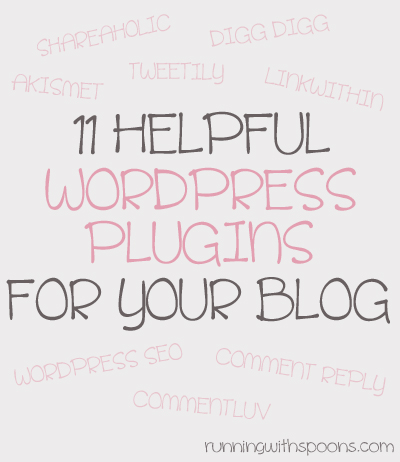
Akismet
This plugin is a must, in my opinion. It goes through all the comments left on your blog and filters out the spammers so they never appear in your posts and you don’t have to go about removing them manually. It’s not 100% foolproof and has been known to let a few spammers slip through the cracks while labelling ‘real’ people as spam, but these instances are rare and easy to fix.

CommentLuv
This plugin is an awesome way to encourage readers to leave a comment on your posts and reward them for doing so. It checks their site while they type up their comment and automatically puts up a link to their latest post at the end. It’s a great way to discover new blogs and encourage engagement.
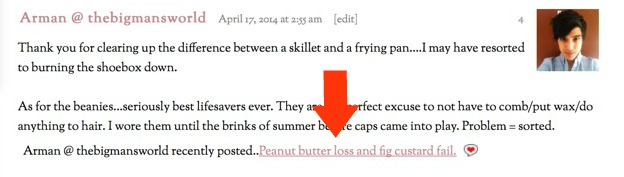
Comment Reply Notification
This plugin was one of the main reasons I wanted to go self-hosted. I don’t know about you guys, but I rarely ever go back to a blog to check if the author replied to my comment — I read too many and I don’t have that kind of time. CRN automatically sends an e-mail to your commenters when you reply to their comments so that they’ll know you replied without having to check back. This is great because it helps you make connections with your readers and encourages further discussion & engagement in your comments section.
Digg Digg
The newest plugin I added to my site, and one I’m already in love with. Making it easy for your readers to share your posts on various forms of social media is a great way to get more exposure and attract more people to your blog, but not every reader is reading with a sharing mindset and often doesn’t think about Tweeting, Liking, Pinning, or Stumbling a post. Digg Digg’s floating bar is like a gentle nudge reminding them to do so — it’s not obnoxious, yet the scrolling movement is enough to attract attention and encourage a share.
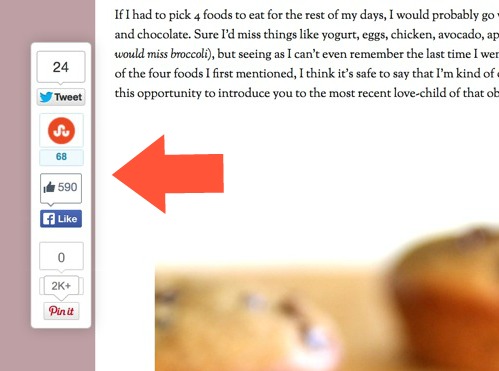
Google Analytics for WordPress
Google Analytics is basically the gold standard when it comes to tracking your site stats, which are extremely important when you’re trying to connect with companies for campaigns or even just figuring out who your audience is. This plugin makes it possible to easily study your stats in your WordPress dashboard and track things like page views, unique visitors, duration of stay, pages per visit, and what kind of device your readers are using, as well as where they’re from.
LinkWithin
This plugin is an awesome way to give your older posts more attention by including a handful of related posts with thumbnails at the bottom of each of your blog posts. You want your readers to stick around and explore a little bit before leaving your page, and presenting them with some related content they might be interested in is a great way to do that. This plugin helps reduce bounce rate and increase overall page views — it’s definitely a sizeable source of traffic for me.

Pinterest Pin It Button For Images
Pinterest is becoming one of the best ways to attract traffic to your blog and this plugin makes it easier for your readers to share your content on Pinterest by adding a small link button to the corner of whichever image they hover over with their mouse.

Recipe Card
The plugin that I use to publish my recipes. It has built-in search engine optimization that increases your chances of ranking higher in Google, as well as including a thumbnail of your recipe in the snipper. It also has options for readers to easily save and print your recipes. It’s incredibly easy to use and infinitely customizable. Definitely my favourite of any of the recipe plugins that I’ve come across, both visually and functionally.
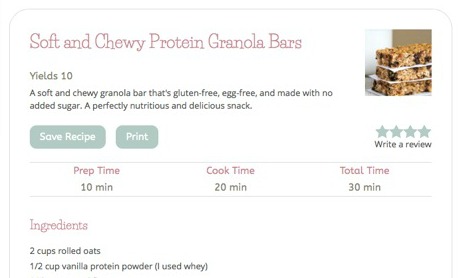
Shareaholic
Sharing is caring! I feel like I’m starting to sound like a broken record here, but encouraging readers to share your posts on various social media platforms is a great way to give your blog some more exposure and attract new readers. Shareaholic makes it easy by adding a bar to the bottom of each of your posts which includes buttons to various social media platforms. You can customize which buttons you want to show up, as well as include the option to convert your posts to a printer friendly format in case a reader wants to print them out.

Tweetily
This is another great way to give some of your older posts more exposure. Tweetily will randomly go through your older posts and automatically tweet links to them throughout the day. You pick how many times per day you want it to do this, as well as what you want it to say before the link. It won’t always choose the most amazing posts, but sometimes you’ll get lucky with a gem that you can direct newer followers towards.

WordPress SEO
Optimizing your posts for search engines makes it more likely that they’ll rank higher in Google, which makes it more likely that people will find your blog when they do web searches. This plugin analyzes your post to make sure your SEO is good by helping you focus on keywords and allowing you to change your post title and snippet. SEO can be a real hassle to learn, but it also makes a huge difference in the amount of organic traffic that you can get to your blog.
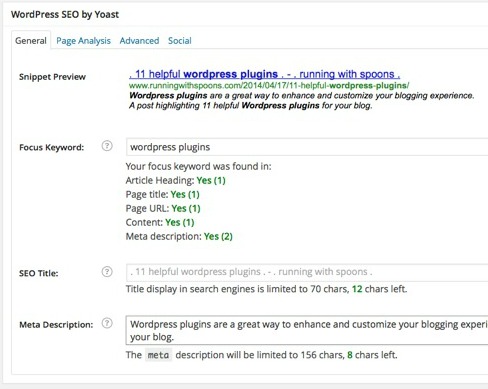

Non-bloggers: Don’t be shy and say Hi! I love hearing from you
 Are you enjoying a day off today?
Are you enjoying a day off today?E-mail — runwithspoons@hotmail.com
Twitter — runwithspoons
Facebook — runningwithspoons
Pinterest — runwithspoons
Instagram — runwithspoons
Bloglovin — runningwithspoons







Hi Amanda!
Love your blog!
That digg digg plug in is actually really annoying! It blocks the text when I read the blog on my tablet.. which is how I read blogs all the time…hmmm
It blocks the text when I read the blog on my tablet.. which is how I read blogs all the time…hmmm
To end the comment on a more positive note though.. I love your writing style and your “voice”.. have been going through your older posts just to read some more of your writing..
This is really helpful! I am about to start the process of switching to self-hosted, so its great to know about these plugins that sounds really great! I actually didn’t realize that there was typically no notification for comment replies. I know I get E-mails from some bloggers when they reply to my comments, and sometimes they show up on my wordpress dashboard. I guess I just thought no one else was replying! I am going to make sure to add that plugin when I switch!
Wow! These are all great plugins. I’m happy to know I have heard of most of them but I’m going to check out Tweetily for sure so that I can keep more up-to-date on my tweets. Thanks for your suggestions!
What plug in would you recommend for project galleries? I really need a picture gallery that will link with my blog posts, but I am not sure what to use. Suggestions?
Hi Michelle. Sorry but I’ve never used anything like that so I’m not too sure what to suggest. A quick Google search recommended a plugin called NextGEN, so you can try checking that one out!
http://wordpress.org/plugins/nextgen-gallery/
Sorry to interrupt but I might be of some assistance. I have a self-hosted WordPress blog, and I just installed a plugin called WP Gallery Custom Links. It was really easy and it allows me to create gallery of pictures along with a clickable link for each one. Good luck.
Have you personally used Ziplist plugin recipe before? What did you think of it compared to the one you have here?
I used it for a while, yup. And while I didn’t mind it, I didn’t find it as visually appealing or as easy to customize as the one I use now. It’s still a good widget though, and has good built-in SEO as well as options for readers to print and save recipes.
Very useful post! I plan on transferring to a self-hosted site this weekend and will pin this post to use once I get everything up and running!!
I love these recommendations I had few but not all – I really want to install LinkWithin but for some reason when I type that in my wordpress plugins search it isn’t finding it? tips for finding the exact plug in you refer to?
I had few but not all – I really want to install LinkWithin but for some reason when I type that in my wordpress plugins search it isn’t finding it? tips for finding the exact plug in you refer to?
Hmm. I think I just got it straight from their site that I linked to. But another good plugin that’s similar and that you can find in the WordPress search is nRelate — you can try that one out too!
Awesome thanks for the advice!
This is so helpful, girl! I have been self- hosting for a few months now and am still trying to figure everything out. I have realized that plug- ins are a godsend and I would be lost without the few I have found! Some of these I haven’t heard of, so I am excited to check them out!
This is an amazing list! Definitely a couple I need to add. Thanks for sharing
This is seriously amazing… I have to get Comment Luv, Comment Reply Notification & the Pin It Button right now!! Thank you for sharing such wonderful resources!!
Oh my gosh Amanda, this was so helpful! I had missed the Tweetily (had tried Tweet Old Posts, and it was a dud) and I had forgotten CRN after deleting Jetpack. Thank you so much for posting! My favorite is still Easy Recipe … makes life so much easier!
This is an awesome list! You’ve given me 3 new ones to get onto, I thought I had them all covered but apparently not
I need to get better with SEO, seriously!
SEO is the bane of my existence. It took me forever to wrap my head around what it was, and even longer to figure out. Heck, I -still- don’t think I know all there is to know about it.
Such an informative & helpful post, Amanda…thank you! Although I use some of them already, I definitely want to install RecipeCard…that layout makes recipes seem that much more appealing for some reason! I’m glad I’m not the only one who wanted to switch to self-hosting because of the comment-reply notification plugin. Since I started blogging, I try to acknowledge every comment and it’s a shame to think that in my earlier days, many readers probably had no idea that I did. I installed Yoast a while ago but am only just starting to see the light and actually get my head around it…blogging ain’t as clear cut as it seems :)!
I love this list. It’s very basic and great for a beginner. I personally love to play with Plugins. I’m all the time trying out new ones. Personally my favorite one is Quick Adsense (I can use any ad on this plugin and it gives me many locations to put my ads on my site. I can rotate them out or keep it all the same. It makes advertising many products a lot easier.)
Remember that time (oohhh like six months ago…) when I blogged about wanting to go self hosted?? Yeeahhh..I’ve definitely put it off. I’M SCARED TO! HAHA. I will have to remember this post though! Thank you!
Do it, do it, DO IT! The transfer can be a bit of a hassle, but it really is so much nicer to feel like you’re blogging from something that’s more ‘yours.’
I love Akismet and it works great for me – but I keep reading that you have to be self-hosted to use it. I use it and I’m not self-hosted.
Thank you! I have a few of these but will be adding link within, pinterest pin it, and recipe card! I so appreciate finding you and learning more. I am fairy new to blogging and trying to learn all I can! Thanks for the great tips! Found you at SITS.
Loved this post. Lots of good information. I really want to start working on my blog, but I need to find my “voice” first. Yanno?
And I think the best plugin is the Pinterest button on the pictures. I find it so much easier when I’m pinning recipes!
Hi Amanda,
Great overview and definitely some essential plugins in this list! I was wondering if you’ve come across my recipe plugin yet: WP Ultimate Recipe. Would love to hear your thoughts!
Kind regards,
Brecht
I hadn’t heard of it before, but I like how it looks. Definitely something I’ll be keeping in mind.
I am getting ready to switch to self-hosted WP.org so I’m excited to start using some of these plugins! Stopping by from SITS Sharefest!
great tips and i use almost all of these plugins. i use a different one for tweeting older posts (tweet old posts) and don’t use digg (but may try). one i’m definitely going to add is recipe card. visiting from #SITSSharefest
Thanks Amanda! This is awesome info for bloggers like me who work fulltime, have kids and are pushing the side-hustle. Sharing this info saved me hours searching for reviews. Gonna follow you on social media so I stay updated.
http://www.LivingHappierAfter.com
What a helpful list! Thank you! I have quite a few of these, but I’ve been debating on Digg Digg vs Flares…have you ever considered using Flares and if so, why did you choose Digg Digg? Visiting from SITS Sharefest this morning!
I hadn’t actually heard of Flares, but I like how customizable it looks. I think they both basically do the same thing, so it’s mostly about personal preference.
I have to install some of these! I already have askimet which is a highly recommended plug in for any self-hosted blogger in WP – I very rarely have spam coming through.
Thanks for the post Amanda! I am SO glad you did this. I am on wordpress.com right now with my blog and wanted to know what kind of steps do you need to take to switch over. I saw you need to choose a host before downloading, but how would all my work thus far on my blog transfer over? Or would it not?
-Gabi
All your posts would transfer over. WordPress lets you create an XML file which contains all your posts, pages, categories, etc. You save that file onto your computer and then you upload it to your new server when you transfer over.
This is so, so helpful. Thank you, Amanda!
I’m working on making the switch over to self-hosted through wordpress.org soon and I can’t wait. I’m just sliiiightly overwhelmed…I’ve become so comfortable with my wordpress.com blogging that a huge change is nerve-racking. I know it will be worth it though!
Did you make your switch by yourself or did someone help you through the process?
xoxo
I switched by myself, and it’s doable with all the tutorials out there, but it was definitely a bit of a hassle. The worst was having the format of old posts going a little haywire so I had to go back and reformat all my old posts.
Thank you for sharing! I use about half of these already, but will definitely be looking into the rest of them this weekend!!
I just downloaded Digg Digg and went in to settings to configure how I want it and it’s not showing up. Any suggestions?
Did you enable it? In the options where it says ‘enable floating button bar’? And click on an actual post to see if it’s there? It doesn’t show up on my main page (runningwithspoons.com), but instead only shows up in specific posts. Let me know if you’re still having problems!
Great informative post! Love the pics that you included and I’m off to add Digg Digg
Haha wowww you got yourself on every cool plugin out there! I love akismet. Without it I’d be lost….it’s so bad that without it spam gets through by 200 at a time, yikes!